Post by donutman on Nov 2, 2024 21:43:49 GMT
This review is for anyone that is curious about how all these different products compare from a Neo Geo enthusiast’s perspective. I have a working knowledge of arcade pcbs, how the Neo Geo works, and can troubleshoot things, but I’m not an expert by any means. Just a someone that really likes the Neo Geo and likes to compare things and see how everything works. For this particular effort, I’ll be looking at the 161-1 MVS, the NEO SD Pro MVS & AES, and the Darksoft Multi MVS. These are my personal opinions and experiences, with my personal carts and equipment. While I’ll try to be specific about my experiences it is important to remember that many factors can affect how these carts work and thus your experiences may differ from mine. With that said let’s get started
My equipment
MVS Big Red Cabinet with MVS 4-slot boardNeo Geo AES – JPN Region – Serial No. 051999 – 5V Model
MVS MV1 - Supergun
161-1 Multicart: Old Faithful
The grandfather of the all-in-one solution for Neo Geo gaming. I can say this is the simplest option for playing a large chunk of the Neo Geo library. The cart is plug and play and comes loaded with 161 games (surprise, surprise)! On bootup you simply select the game you want to play and you are gaming. Also depending on your version in can come in a variety of colors!Unfortunately, the entire Neo Geo library is not on the cart and instead there are several hacks and variants (mostly fighters) that are present. Some may be interested in these, but for those that want a “clean” library it can be disappointing. (Though this can be remedied with UniBIOS and the Pick’n’Mix feature). Additionally, the games from the 161-1 are not recognized by the onboard memory so your high scores won’t be saved.
Overall, the 161-1 Multicart is a solid entry point for someone that wants to play most Neo Geo games on their original hardware. It is still the cheapest option, but recently prices have sky rocketed for this cart (supposedly the cheap supply of chips used to make this cart have run dry) so you will probably be paying greater than $150 for one of these nowadays.
On my equipment I’ve had only a few minor issues with my 161-1 V2 where the game would sometimes glitch out and crash, but a quick hard reset of the cabinet fixed it. Nothing terrible or consistent.
Darksoft Multi MVS: A Fickle Child
I was interested in this cart because I have seen it held in high regards within the Neo Geo community and the developer has a variety of arcade multi hardware that is also highly regarded. That being said, the Darksoft cart is very sleek. They reuse old MVS shells which are sandblasted and polished so the cart looks exactly like an original cart. The cart comes in a classic MVS cardboard box as well to complete the MVS kit aesthetic. The cart works by downloading the firmware, which is readily available online, and installing it on a micro-SD card which is inserted into the cart. You can then load your games on micro-SD card. One thing I don’t like though is that the cart has to “boot up” each time the system is powered cycled. This means that you cannot immediately jump to the cart and start playing on a multi-slot system. You need to let it run through the demo for all the carts so that it has time to boot. I’m guessing this is necessary and allows for the cart to have fast load times once it is up and running.
The first time the cart boots up there is a bit of a setup process that takes a minute or two, but this is one time thing. Once the cart is setup you are greeted to a sleek menu that is easy to understand and navigate. To start playing games from the cart you go to your games list and select a game to load into one of the three RAM “slots” on the cart. You can have up to three games loaded onto the cart which you can readily switch between in-game. This can be done by the cart’s in game menu which can be opened via button combination. Additionally, the cart will save your high scores on the cart. So, if you have removed the battery from your board or are using the cart on an AES (via a MVS to AES converter) then you can preserve all your hard work! All original Neo Geo game are compatible. There are folders to put homebrew/indie titles for use with the cart. However, these newer titles are not guaranteed to be compatible with the cart. I've included some pictures of the menus and sub-menus below to get an idea of the UI for the cart.
Unfortunately, the cart seems to suffer from what I call “Goldilocks syndrome”. It likes a particular set of conditions and parameters and if it is given something outside of those preferences then it doesn’t work quite right. With my equipment this was noticeable with my 4-slot board. The Darksoft cart gives glitchy graphics when used with multiple carts slotted into the board. At the JAMMA edge (I know the multi-slot boards use MVS pinout, but JAMMA edge is just more readily understood) I measured the 5V connector to be about 4.95V when fully slotted. I used the pot on my PSU to adjust this to 5V. This improved the glitchy graphics, but didn’t fix the issue. I pushed the connector to 5.1V which continued to improve but not resolve the issue. However, when I removed a cart or two from the board it “worked”. I tried this with multiple carts and setups but I couldn’t figure out a reason for this behavior. I’ve also read online that others have experienced some incompatibility with UniBIOS and this cart and the developer has suggested reverting to stock BIOS to address these issues. For me, this isn’t an issue because I run stock BIOS in my system but it is something to be aware of. It was hard to capture on camera but the pic below you can see some spots/lines in the black areas. These are everywhere during gameplay and extremely distracting.
Now everything is not doom and gloom. On my MV1 board the Darksoft cart works flawlessly, no glitchy graphics. I just plugged in the cart and it works.
Also, the Darksoft cart work flawlessly with my MVS to AES adapter. If you have both types of systems and want a one cart-fits-all solution this could be appealing. The Darksoft developer has stated that the cart is 100% compatible with the Furrtek MVS to AES adapter and I can at least say this is true based on my experience.
All things considered; I think the Darksoft cart would be good for someone with a 1-slot system that is looking to have easy access to the entire Neo Geo library. I can’t recommend the cart for a multi-slot user though, based on my experiences. The Darksoft cart is expensive though, $640 MSRP. If you are interested in this cart (and don’t want to pay secondhand prices) I would suggest following the forums here. The developer of the cart gauges interests for the carts there and decides if they want to make a new batch based on that interest.
Neo SD Pro MVS – The All Inclusive Package with Some Rough Edges
This cart comes loaded with features such as a Jukebox mode to listen to audio tracks from Neo Geo games and the ability to play Neo Geo CD games on your MVS! The cart is smoke grey shell that has a form factor more reminiscent of an AES cart than a MVS once. The cart comes in a snazzy snap-lock case that gives it more flair than the typically MVS kit box. There is also a printed manual that comes inside the case. The cart utilizes a micro-SD card, which is inserted into the cart, to update firmware and load your games. The cart has to be slotted “backwards” to work. The label and everything are on the opposite side of the arrow so when inserted the cart looks like it is backwards. Really strange choice in my opinion. A look at the jukebox mode below.
On first boot, you will be taken to the menu which will be the games list. The cart has 4 flash slots which you can load your games onto. Loading a game onto one of the slots can take up to a couple of minutes, especially for the larger games. Once loaded, the games will persist in these slots until deleted or replaced with another game. The cart also has one RAM slot, for a total of five useable slots. However, the RAM slot is temporary and the game will be removed from that slot if the system is power cycled. Once in game the cart’s in game menu can be opened via button combination or you can return to the cart’s main menu via a different combination. All original Neo Geo games work with the cart. Homebrew and indie games can also work with cart. However, all games need to be converted in .neo files to function with the cart. The developer provides the program which can convert MAME files to .neo files. It is an extra step when compared to the Darksoft cart, but it only takes a couple of minutes and isn’t much of a hassle. The menu and game list is not as robust as the Darksoft cart but it is clean and easy to navigate. Also the in-game menu is simple to use as well.
For me the Neo SD Pro MVS does have some hiccups. With the initial firmware that came with the cart. The graphics on the menu where completely garbled depending on the slot the cart was inserted. So, slot 1 would be garbled but slot 4 would be fine. However, in slot four the menu would deteriorate if you return to it from playing a game which could only be fixed by power cycling the system. This effectively made it very difficult to use the cart. I contacted the developer about this issue and they were able to confirm that similar issues were happening with other 4-slot machines. To their credit, they rapidly (1 day) developed a new test firmware for my cart and sent it to me to test on my system. This largely fixed the issue. There are still a couple of places in the menu that has a garbage graphics, but it is very minor and doesn’t impact use of the cart at this point (see the above picture and look at the game thumbnail). A caveat, I don’t know if this is related to the experimental firmware my cart now has, but the menu is now garbled on my MV1 board. In-game the graphics are fine but the menu itself is barely usable.
I did test the Neo SD Pro MVS with my MVS to AES adapter and technically it worked. There were some glitchy graphics present and I couldn’t figure out how to pull up the in-game menu. When I was messing with it seemed like the AES was treating the Neo SD Pro MVS cart as a real AES cart because none of the Neo SD Pro functions would work and the BIOS defaulted back to the stock JPN BIOS and ignored the USA BIOS setting that is enabled on the cart. Again, not a ton of research on my end to completely understand this issue but I figured it was worth noting for completeness.
Lastly, I have had a good experience with the developer of the Neo SD Pro. However, I have seen other online that have expressed poor experiences with them and have read some pretty negative opinions towards this company and developer. I bring this up for awareness for anyone interested in this cart so that you can do your own research. Again, I had a good exchange and response from the developer and appreciated their help in resolving my issue.
Neo SD Pro AES – The Same as MVS but for the AES!
I won’t go through the feature set or anything because this is literally the same as the Neo SD Pro MVS except it now has a pink and blue AES sticker and case instead of green and blue MVS sticker and case. However, from my research online there seems to be an issue related to the PSU and AES consoles, but this seems to be related more to the aging AES hardware more than the cart. To summarize my findings the PSUs for the AES systems are old and with time are not outputting the same power they used to. These carts (and any multicart for that matter) draws more power than a regular AES cart. Therefore, if your PSU isn’t up to the task, you may get some weird behavior or graphics when using the cart. If you are worried about this you can get a new AES PSU. I would suggest reading this article and determining the PSU that would be compatible with your AES unit. Not all AES were created equal.
Tldr;
Personal Ranking – Based on my experiences, preferences for features, and my main Neo Geo equipment I play on.1. Neo SD Pro – 8.5/10
2. Darksoft 7/10
3. 161-1 6/10
Best Value – 161-1 (especially if you have UniBIOS)
Most Features – Neo SD Pro
Best for Multi-slot Boards – Neo SD Pro
Best for 1-slot Systems – Darksoft

























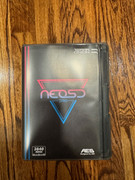







 I think your 6-slot would hypothetically die. The power draw for 6 Darksoft's to work properly would be insane. You would probably need to adjust your +5V rail to levels that would fry the other components of the board. Besides that limiting factor I think it would work though.
I think your 6-slot would hypothetically die. The power draw for 6 Darksoft's to work properly would be insane. You would probably need to adjust your +5V rail to levels that would fry the other components of the board. Besides that limiting factor I think it would work though. 
 hope you are ok dude
hope you are ok dude

